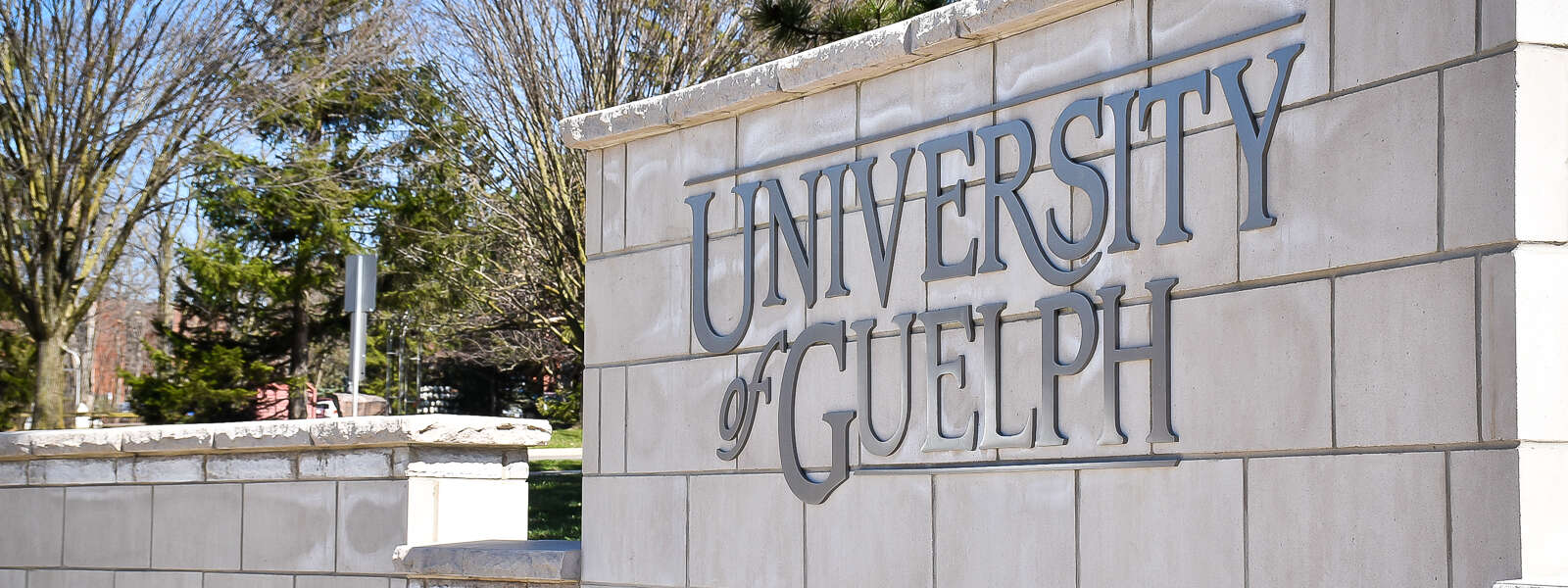Computing and Communications Services (CCS) continues to investigate and resolve an incident that is impacting University systems and is working diligently to restore full functionality to IT systems. We appreciate your patience with these service interruptions. The CCS Help Desk is available as needed.
Upcoming change: Multifactor authentication to access network storage
One priority for U of G is restoring access to network files and storage (i.e., shared drives). When access is restored, users will be required to have a VPN connection, both on and off campus, to access network (shared) drives. As an added layer of security, a new multifactor authentication (MFA) process will be implemented to connect to VPN.
MFA is used by many universities and financial and government institutions to ensure secure access. You may have seen it when logging in to online banking. MFA involves verifying your identity on a second device (e.g., your mobile phone). Once MFA is implemented at U of G, you will be required to verify your identity on a second device to access VPN-protected services, like network (shared) drives.
MFA will be implemented in stages, starting with faculty and staff. You will be informed before this change happens for your account. We will provide an update on timelines when they are established.
Process once MFA is in place for your account:
- Sign in to VPN
- Complete multifactor authentication process
- Access network files/storage
Eventually, MFA access will be put in place for Microsoft 365 applications, including Gryph Mail, OneDrive, Teams and Microsoft Word. At that time, MFA will be implemented for student accounts.
Updates will continue to be provided as they become available through email and here on the U of G intranet. We apologize for any inconvenience caused by these interruptions.