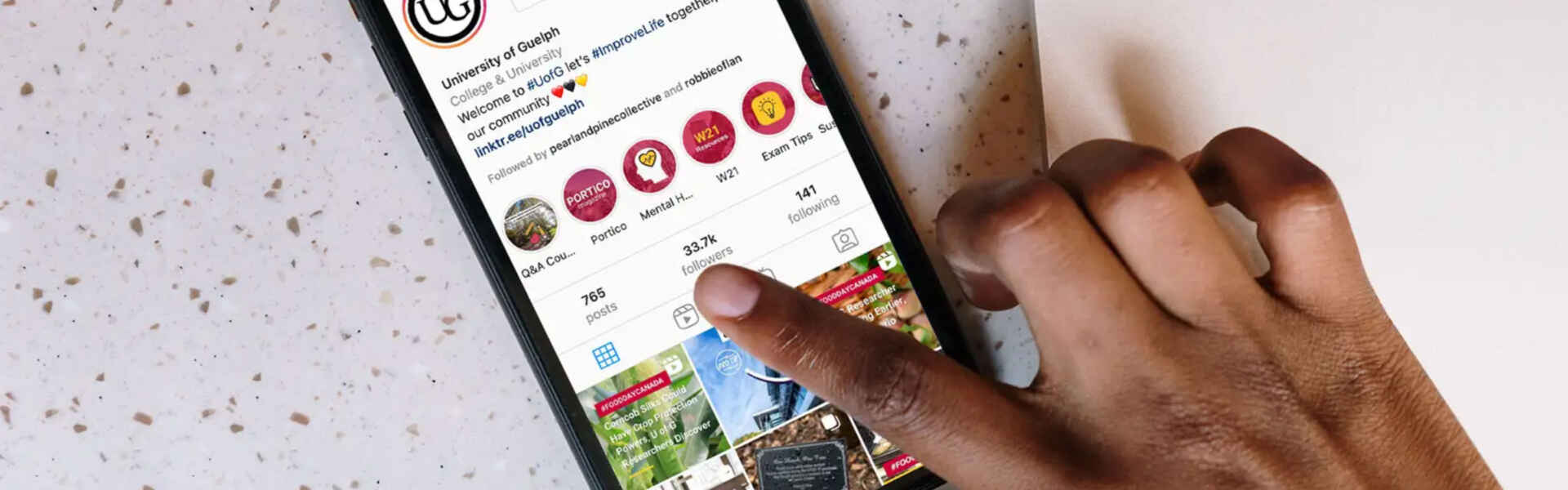Approval
Before creating a social media page, secure approval from your manager or supervisor.
Account Name and Images
Obtain permission to use any institutional University of Guelph name or image from Communications & Public Affairs, Social Media Manager.
Create a Strategy
Begin with creating a social media strategy to chart your direction, goals and objectives.
Be Honest and Transparent
You are representing the University of Guelph.
Identify Yourself
Create a profile name and bio that clearly indicates the college/department/unit you represent. If you identify yourself simply as “Guelph” or “U of G,” it implies that you are speaking for the entire institution. Instead be more specific, i.e.: “Department of XYZ, U of G”.
When you identify yourself as a University of Guelph faculty, staff member or student online, be clear that the views expressed are yours and not those of the institution. Remember, what you say publicly on social media reflects your own personal brand and, by association, the brand of the University of Guelph.
Separate Personal from Professional
As the person(s) responsible for social media in your unit, remember personal posts are for your personal account and professional posts on your professional account. Be cognizant of separating your own opinions and keeping them separate from the professional account you administer.
Accuracy
Check, double check, triple check – post accurate, concise and useful information.
- Post only information for which you have verified its accuracy.
- Verify the source of your information/news before you post.
- Review your writing for accuracy, typos and grammatical errors. When beginning, it is often good practice to have a colleague review your posts.
- If you find an error, correct it immediately – either delete it, correct it, or reissue the content.
- Make your writing quick, concise and easy to follow.