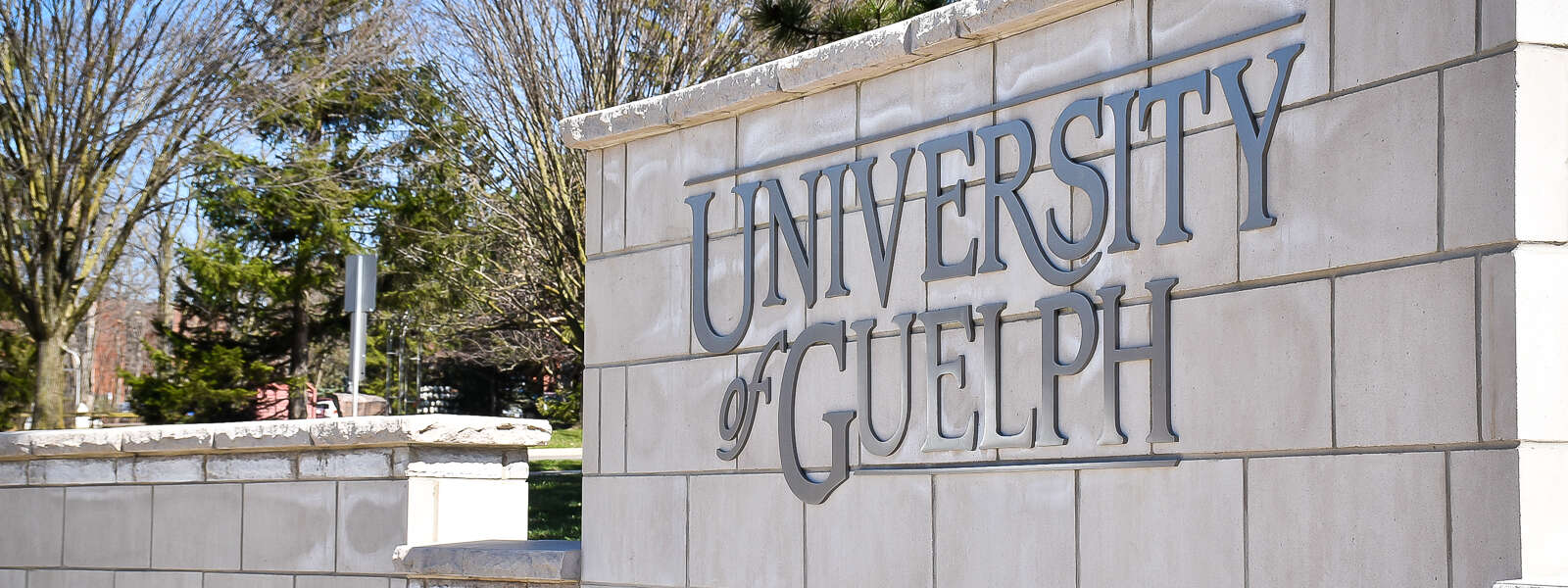As shared this morning, Computing and Communications Services (CCS) is investigating an incident that is impacting multiple University systems. We are working diligently to resolve the situation and return systems to normal operation.
As the situation evolves, the information below may change. We will continue to provide you with updates through email and on the Intranet (https://intranet.uoguelph.ca).
Purchases on campus
At this point, most debit and credit card systems at the Guelph campus are down. Hospitality Services dining locations in the University Centre and Creelman Hall are accepting cash and Campus Cards. All other Hospitality Services dining locations are accepting Campus Cards only. Brass Taps and the Lookout are accepting debit and credit cards.
The Bookstore and Gryph’s Locker are now open and accepting debit and credit.
Access to systems and files
Both on and off campus, access to the VPN is closed, which means shared drives cannot be accessed at this time.
Unavailable systems:
- VPN access to University systems
- Eduroam
- Shared file storage/CFS file shares
- Printing at the library
- Debit/credit card systems
- Editing capabilities for Drupal and WordPress websites hosted by CCS
Available systems:
- Gryph Mail
- Office 365 (including Teams and OneDrive)
- CourseLink
- Services protected by Single Sign-On
- Most University websites and web services
If this incident is affecting your ability to perform your job duties, please speak with your manager.
Access to online classes and meetings
Microsoft Teams, Webex and Zoom are not affected. You should be able to access online classes and meetings.
Parking (updated Sept. 13 at 9:24 a.m.)
The Guelph campus parking permit system is back online. Permits are required to park at the Guelph campus. Parking Services is checking vehicles parked on campus for permits.
Where to find updates
We will provide updates on the Intranet as they become available and through email. If you have further questions, please contact the CCS Help Centre (https://ithelp.uoguelph.ca/it-help).
Thank you for your patience and understanding.