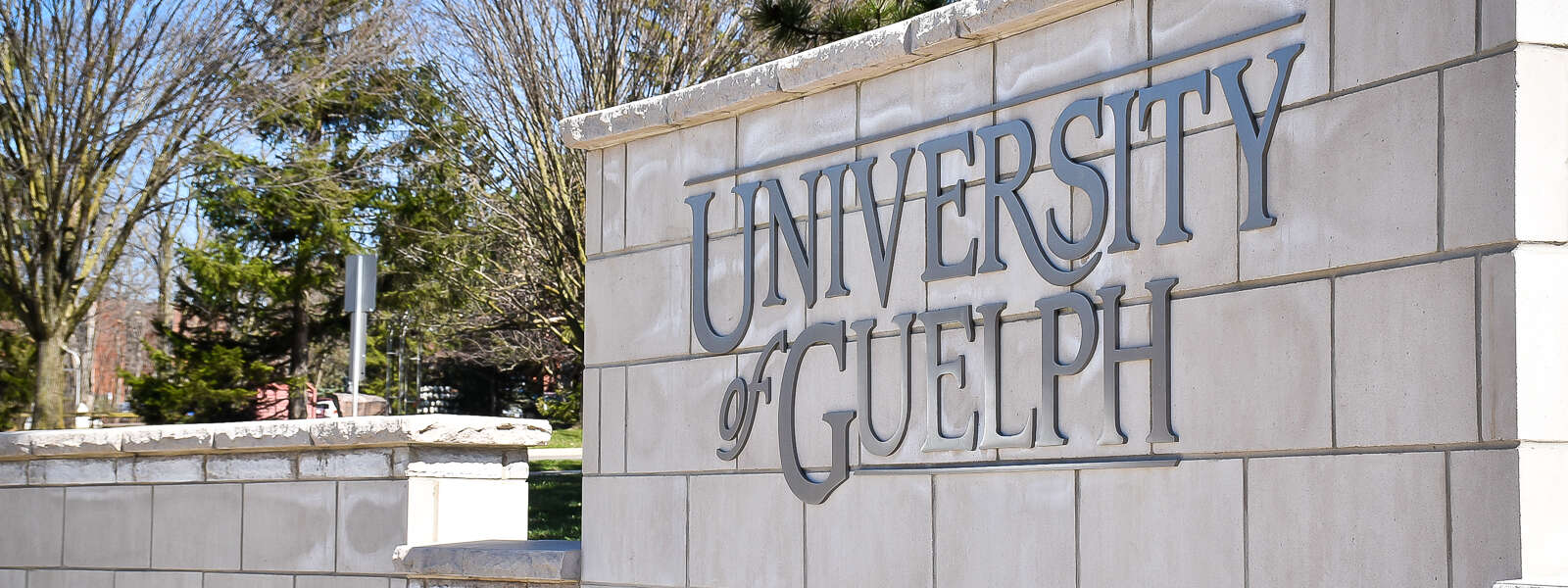The University continues to work toward resolving the ongoing systems incident. Your patience is appreciated.
Action Required
To help address this issue, all U of G students, faculty and staff are required to change their central login account (Single Sign-On) password as soon as possible. If your password is not changed, your account may be locked in the near future. We apologize for any inconvenience this may cause. Assistance is available through the CCS Help Centre if your account is locked.
If you changed your password after Sunday, Sept. 11, you do not have to change it again.
Changing Your Password
To change your password:
- Go to the main University website and search “Password Change Tool” in the search bar.
- Follow the steps on that page.
Remember: your University password should never be the same as any other password. Use unique passwords for all your online accounts.
Navigating Login Loops
After changing your password, you may experience a “login loop” when trying to access Microsoft 365 products (e.g., Word, Excel, OneDrive). A login loop continually prompts you to re-enter your password after signing in. Visit https://ithelp.uoguelph.ca/sso-login-loop to learn how to fix a login loop.
If Your Account is Locked
If your account is locked, you will be unable to access Single Sign-On protected services, including Gryph Mail and CourseLink. Please contact the CCS Help Centre and they will help you.
We appreciate your assistance in this matter and will continue to provide updates as they become available.