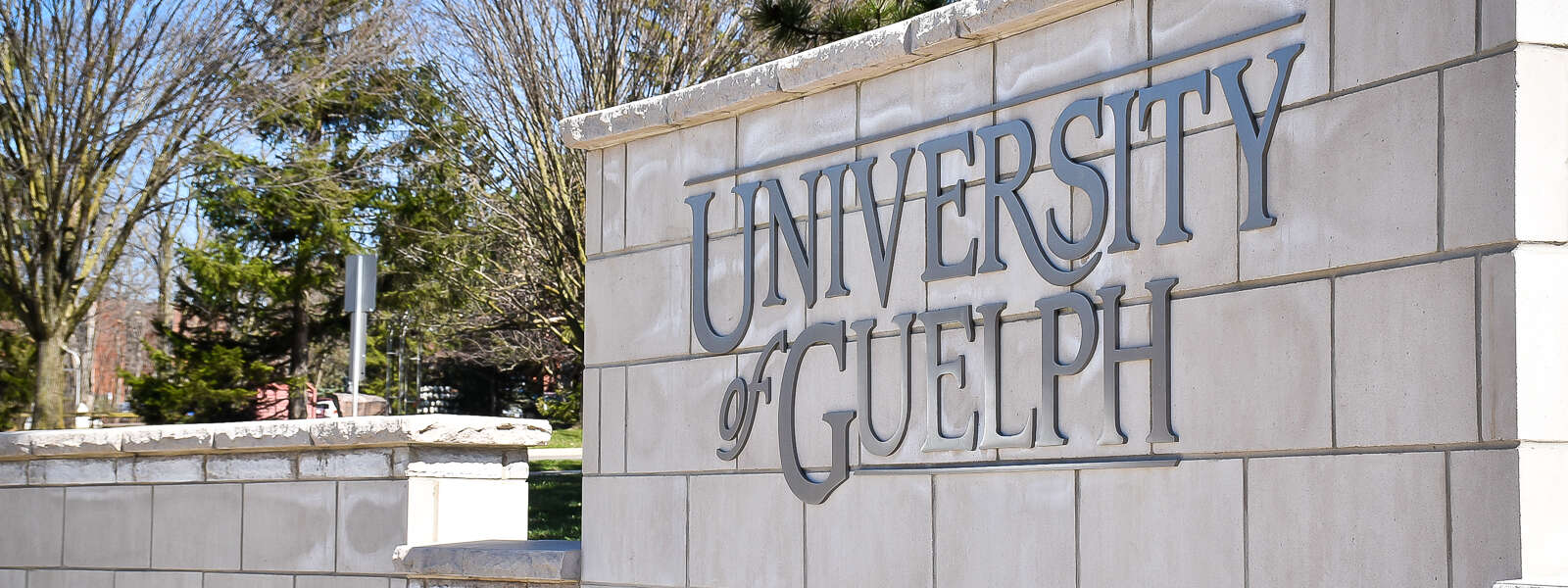On Friday, Feb. 9 at 10:25 a.m., the University will run a test through the U of G Alert system.
U of G Alert is the University’s critical incident notification system. U of G uses this tool to send important information whenever a critical incident happens on campus or if the University is closed due to bad weather.
On Friday, you will receive a test message in your uoguelph.ca email inbox. You will also receive the test by SMS text and by phone if you have added those contact details to your account.
During the test, U of G Alert will send:
- Emails from “U of G Alert” (alert@info.uoguelph.ca)
- Text messages – standard text messaging rates may apply
- Phone calls from 866-519-2951
- Push notifications from the SafeGryphon app when push notifications are enabled
In addition, on-campus alert beacons will flash and an alert message will be displayed on digital signs around campus.
What is U of G Alert?
U of G Alert sends registered users important information if a critical incident happens on campus. Everyone with a uoguelph.ca email address has a U of G Alert account, but you can update your account to have alerts sent to your mobile phone or personal email address too.
How do I update my U of G Alert account so the system can reach me?
If you haven’t yet added another contact method to U of G Alert, or if you need to update your information:
- Go to the U of G Alert Sign-Up page
- Click the red “Access your U of G Alert account” button
- Enter your central login credentials if prompted
- Update your contact details in the Profile section
- Click “Save Preferences”
Please add at least one more contact method to your account so you don’t miss crucial alerts. The more ways you can be reached during a critical incident or University closure, the better.
Questions?
Questions about U of G Alert can be sent to the campus emergency coordinator at cec@uoguelph.ca.